10 AI Tools That Can Plan Your Next Road Trip

How To Use AI To Plan a Road Trip
From mapping out routes to finding the best accommodations and attractions, planning a road trip often requires hours of research and meticulous organization. What should be an exciting time can quickly turn into a stressful ordeal as you try to pin down the details and create the perfect trip.
Fortunately, recent advances in artificial intelligence (AI) have transformed how we approach travel planning. Whether you're a spontaneous traveler or someone who loves a well-structured itinerary, AI-powered tools can simplify the process, saving you time and helping you discover new experiences along the way. (Learn more about The Impact of AI on The Job Market: Key Insights.)
In this blog, we'll explore what an AI travel planner is, how to use an AI road trip planner, and some of the best AI tools to help organize and prepare for your next getaway.

What is an AI travel planner?
An AI travel planner is a digital tool that uses artificial intelligence to help you plan and organize your trips.Artificial intelligence powers trip planner tools such as Tripnotes, Curiosio, and TripAdvisor, enabling them to perform research based on the user's prompts and generate detailed trip itineraries in a matter of seconds.
They work by analyzing vast amounts of data—from user reviews to travel blogs—offering customized suggestions for destinations, accommodations, routing, and more, resulting in a highly personalized travel experience. AI can also suggest budget-friendly alternatives to popular options, enabling you to reach your destination while managing your expenses efficiently.
Whether looking for a weekend getaway or heading off on an extended road trip, AI travel planners can take the hassle out of planning. All you have to do is sit back and enjoy the ride.
It's worth noting that while they are incredibly convenient and can save you hours of research, they aren't always perfect. So, it's always a good idea to double-check the details and combine AI recommendations with your own research.

How to plan a road trip with AI
From optimizing your route to generating customized itineraries, here’s how to use AI-powered travel planning platforms and chatbots to enhance your traveling experience.
1. Research tools and AI-powered travel planning platforms
There are many research and AI trip planning tools that you can use to plan your road trip, but their features vary. The first step in using AI to help plan your next trip is to explore travel planning platforms and find the right one for you. While researching, consider factors such as ease of use, pricing plans, and functionality.
A good trip planner tool should be user-friendly. You need to be able to navigate through different pages with ease, submit your prompt, and receive a well-formatted and meaningful response. You should also consider the cost of the tools and choose one that won’t break your budget. Fortunately, you can use some AI-powered trip planning tools for free.
Next, analyze the features of your chosen AI travel planning apps. Are they cross-platform or only available on specific platforms? What about collaborative planning? Can the travel planning tool allow you to invite friends to edit your itinerary? Consider features such as route generation, real-time updates and notifications, multilingual support, interactive maps, and available personalization options.

2. Optimize your route
Optimizing your travel routes can help you save time, money, and effort. Apart from arriving at your destination faster, you can save on fuel, accommodations, and other transportation charges.
While you can manually optimize your travel routes, using AI-driven mapping and navigation tools can help you do it faster. These tools have access to vast amounts of data, meaning they can quickly find and recommend optimized and cost-effective travel routes according to transportation mode, budget, and time.
Generative AI tools such as ChatGPT and Google Bard can also estimate travel time and suggest nearby attractions and other scenic routes, which enhances your traveling experience. For example, we used Google Bard to generate the following list of popular places to visit in Los Angeles.

3. Analyze travel data
Analyzing travel data can make your trips more enjoyable and rewarding by discovering hidden insights and patterns. (And you can learn about other measures of success here).
Whether your travel purpose is education, adventure, work, or business, data analysis helps you find the best travel destinations that match your goals and interests. You can also use data analytics to compare the risks, benefits, and costs of various travel options including routes, flights, hotels, and accommodations.
With the advent of AI-powered trip planning apps, the ability to analyze travel data has become more accessible to the average traveler. Here are some steps you can take to analyze travel data effectively and make the most of your trips:
Define your travel goals. Start by clearly defining your travel objectives. Determine whether you’re looking for adventure, relaxation, cultural experiences, or specific activities. Understanding your goals will help you narrow down the data you need to analyze and focus on relevant information.
Research and collect data. Use AI to help you analyze data from travel websites, blogs, forums, and official tourism websites. For instance, the Edge web browser now has Bing Chat built in and the ability to view your current web page. Ask it to summarize the travel information on the page and put it into a table for you to copy into a spreadsheet for further analysis.
Identify key metrics. Determine the key metrics that align with your travel goals. For instance, if you’re looking for adventure, you might focus on metrics in line with your current fitness level. Take hiking for example—ask your AI assistant to look for the difficulty levels of trails you’re interested in and organize them in a table for you to review. If you prioritize budget travel, consider metrics related to cost, flight prices, and affordable accommodations.
Use travel analytics tools. Take your preferences, metrics, and other data gathered from AI to analyze your options and create a plan. Send this data to AI planning tools to get custom itineraries that account for your ideal road trip.
Check data accuracy. While AI-based tools can provide valuable insights, you should verify that the information they offer is accurate and up to date. Cross-check information from multiple sources, such as a destination’s website, to ensure reliability.
Consider user reviews and ratings. In addition to data analytics, user reviews and ratings can be valuable sources of information. These provide firsthand experiences of other travelers and can give you a more realistic view of destinations, accommodations, and services. Ask your AI assistant to read and summarize the review content on locations you’re interested in. You can have it create a pros and cons review table to quickly view the highlights of a location.
Factor in travel constraints. An AI doesn’t know your preferences, so inform it of any specific constraints that may affect your travel plans, such as budget limitations, time constraints, visa requirements, or health and safety considerations. Incorporate these factors into your data analysis and decision-making process.
Iterate and refine. Travel data analysis is an iterative process. Things may change on your trip–you may have a new opportunity come up or decide that an activity isn’t worth doing. Revisit your AI tools to devise alternate itineraries to replace activities you aren’t doing anymore.
Stay flexible. While data analysis can help optimize your travel decisions, you should remember to remain flexible during your trips. Leave room for spontaneity and unexpected discoveries, as they often lead to memorable experiences.
Privacy and security. If you're using AI-powered travel apps or tools, be mindful of data privacy and security. Only use reputable and trusted applications that prioritize protecting your personal information.
By following these steps and leveraging AI-powered travel tools, you can enhance your travel planning process and make more informed decisions that align with your interests, preferences, and objectives.

4. Create an itinerary
A good itinerary should include information such as dates, travel destinations, departure times, daily activities, and emergency contacts. While it's possible to create a travel itinerary by yourself, AI-based tools can help you be more creative and productive.
With just a few prompts, AI tools can create a customized itinerary for your road trip by finding attractions, local recommendations, and travel tips.
Take the example of ChatGPT. You can create a simple itinerary for a two-day visit to New York using the prompt:
“I wish to visit New York. Could you produce a two-day visit itinerary?”
Here’s what ChatGPT generated from that prompt:
However, AI trip planner tools aren’t always reliable when it comes to geography. For instance, they can recommend destinations that are miles apart for a one-day itinerary, making the trip impractical. Some information may also be inaccurate or out of date. For example, it might recommend a destination that’s gone out of business. So be sure to double-check the itinerary before using it.

Top AI tools for planning your next road trip
Artificial intelligence can save time, give you access to personalized recommendations and optimized travel routes, and provide real-time traffic updates. Here are some mapping and navigation tools, travel planning platforms, and custom itinerary generators you can use to plan your next road trip.

Mapping and navigation tools
Mapping and navigation tools create a visual representation of the real world. They highlight the position of various geographical features, including rivers, national parks, mountains, lakes, cities, and roads. Because of these features travelers can track their movements and reach their destination more safely. These tools also give traffic updates and recommend points of interest on selected routes. Let’s discuss some mapping and navigation tools you can use on your next trip.

Google Maps
Google Maps helps you find directions to different locations around the world. It can pinpoint your exact location and provide specific routes to where you want to go. Plus, it offers smart optimization, allowing you to find the best and most cost-effective routes and transportation modes. Because Google Maps is cross-platform, it can work on your phone (both Android and iOS), tablet, and computer. Plus, it's available for free.
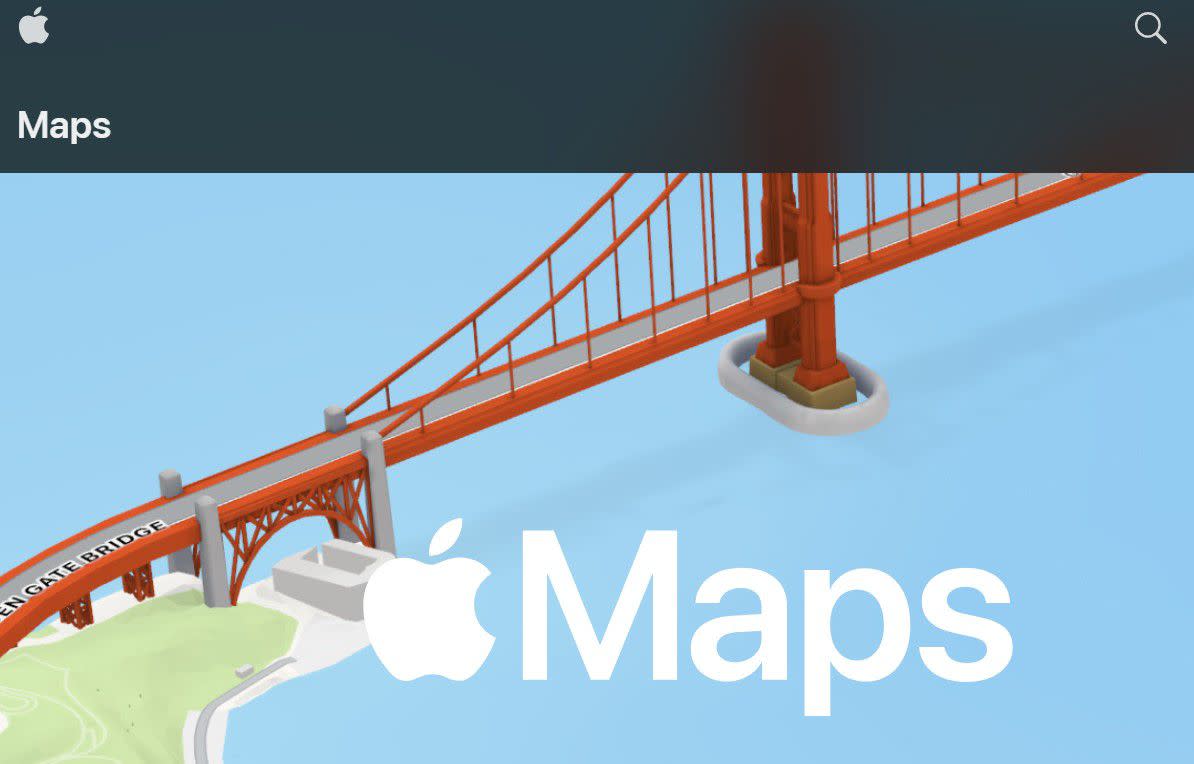
Apple Maps
Apple Maps has features such as real-time traffic updates, lane guidance, and turn-by-turn navigation for select cities. Apple Maps also provides information about speed limits and the position of speed cameras, helping you to avoid breaking traffic laws in unfamiliar countries. The look-around feature gives you a glimpse of how specific areas appear, enabling you to adjust your traveling plans and be more confident that you’ve arrived at your destination. Apple Maps is free but exclusively available on iOS devices.
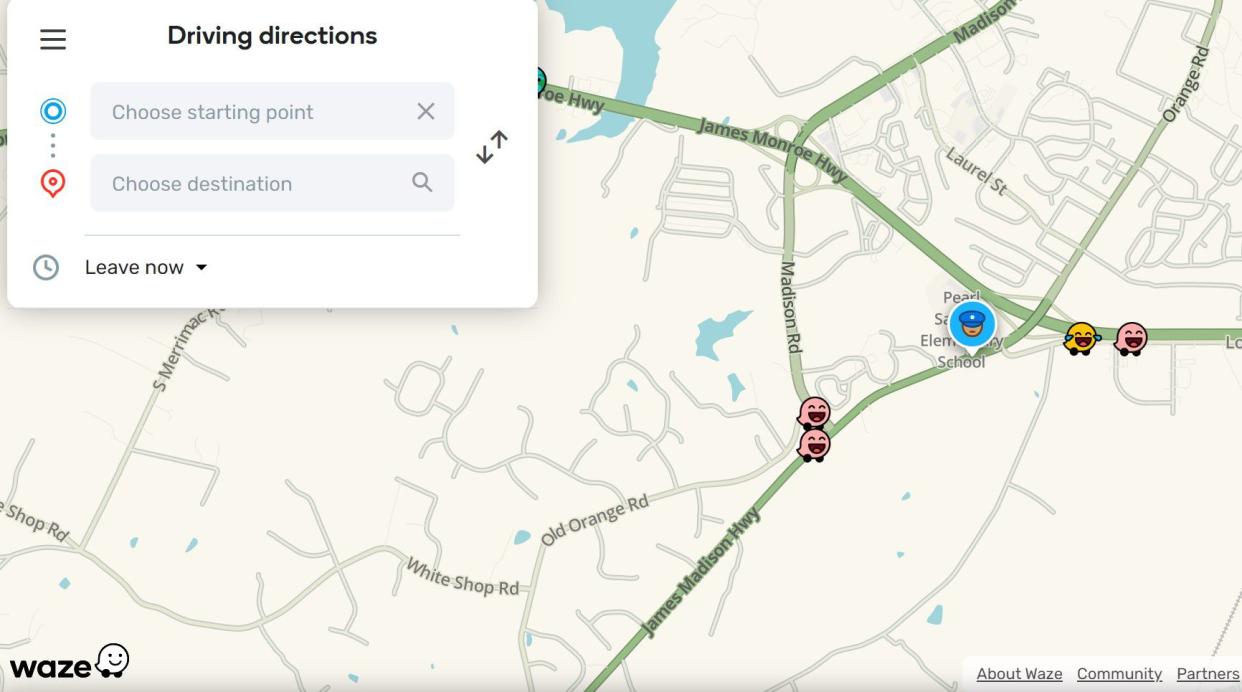
Waze
Waze is a community-driven application that helps users navigate to their destination by providing real-time updates on road and traffic conditions. Think of Waze as a social navigation tool that allows users to update others on blocked roads, police traps, weather conditions, accidents, and much more. It also uses machine learning to calculate average driving speeds and determine road layouts and directions. As a result, Waze can use this information to provide other users with optimized travel routes. Even better, Waze is available for free.
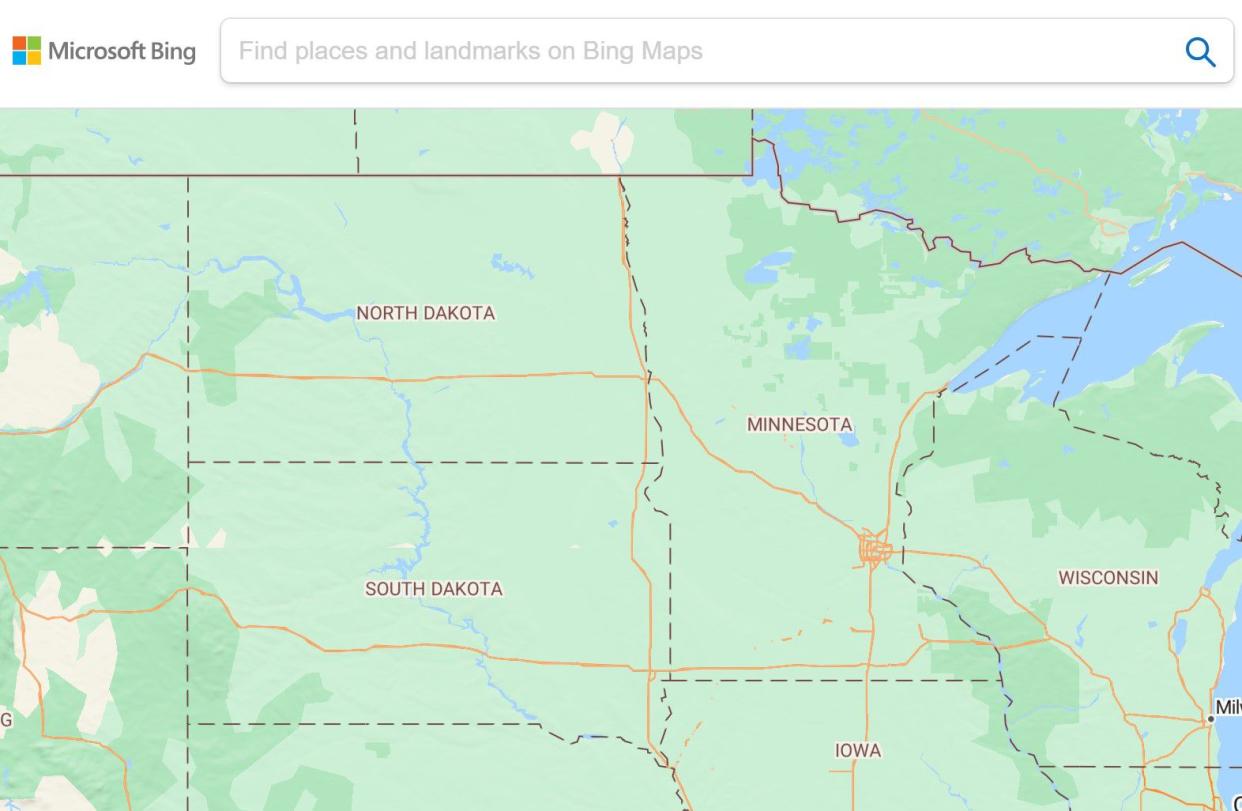
Bing Maps
Bing Maps provides crucial navigation features, including satellite images, street maps, and 3D maps of points of interest. It also supports route calculation and optimization, traffic updates, and the ability to find and view driving directions. Plus, Bing Maps has an API that can be integrated with other applications to extend its functionality. You can use the Bing Maps basic features for free.
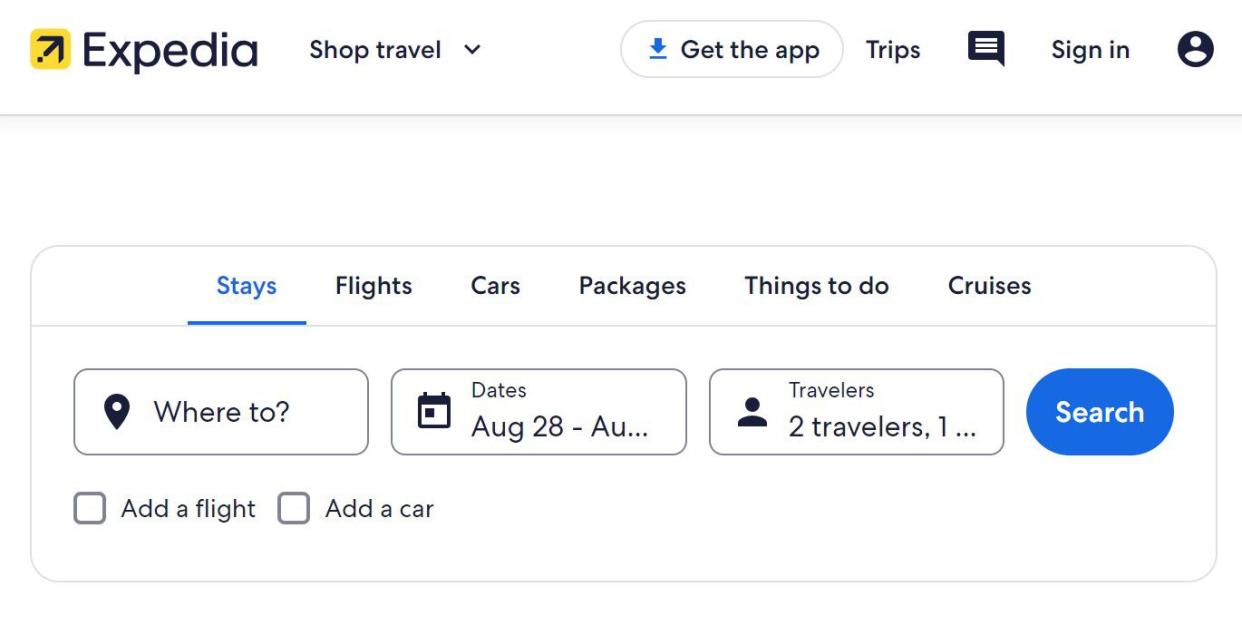
Travel planning platforms
Starting with Expedia, here are some travel planning tools you can use to enhance your traveling experience. (Or you could always learn how to recruit extra help here).
Expedia
Expedia is a booking platform that enables travelers to find accommodations, flights, rental cars, and cruises in different locations. It also lists hotel deals in select locations, helping you compare costs and save money. Expedia gives you access to hundreds of customer reviews that can help optimize your travel. Expedia is accessible on the web and via its mobile app for Android and iOS.
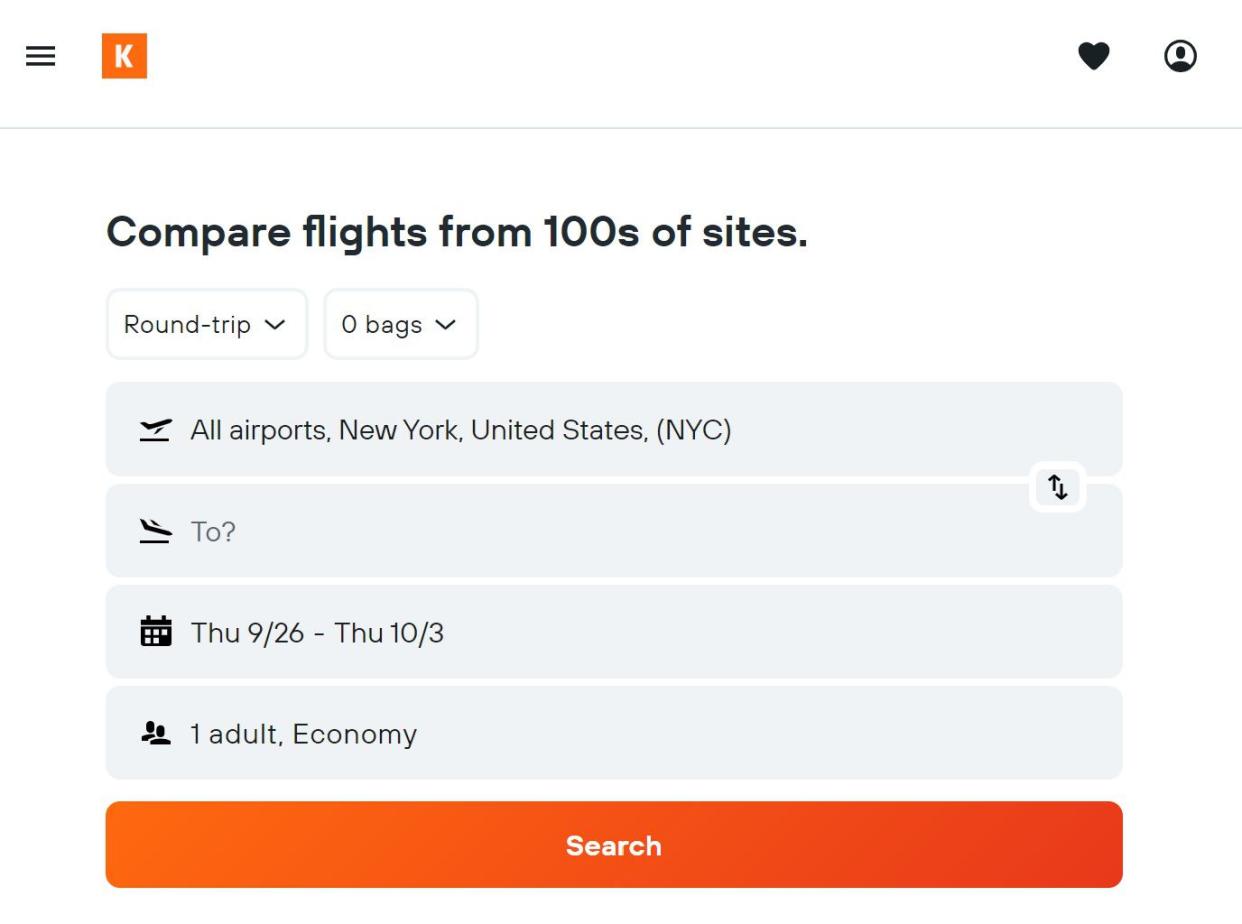
Kayak
Kayak searches numerous booking websites to help you find the best deals on flights, rental cars, accommodations, trains, and buses. Its best-time-to-travel feature uses information such as your location, destination, and vacation duration to recommend when you should travel to avoid disruptions and maximize your traveling experience. With Kayak, you can also set alerts for when prices drop and filter search results based on factors like early arrival and free Wi-Fi.
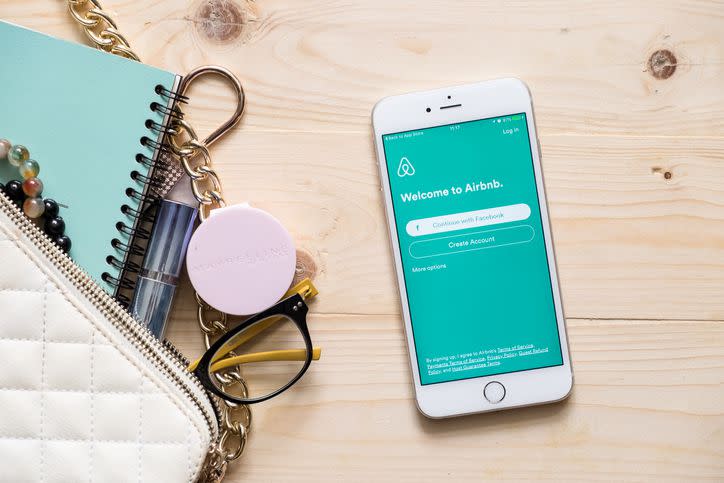
Airbnb
Available in more than 190 countries, Airbnb can find accommodations that match your budget. Depending on your destination, Airbnb lists nearby accommodation facilities and lets you contact the hosts to make bookings. The platform also provides pictures of various amenities, giving you a glimpse of what to expect. You also have access to valuable information such as prices, house rules, check-in and check-out times, host info, and the availability of rooms.

Customized itinerary generators
A day-by-day travel plan can help you get the most out of your trip. It allows you to not only tour multiple areas but also have time for basic activities like having lunch and sleeping in—leading to a wholesome traveling experience. Though you can create a travel planner manually, AI trip planner tools allow you to generate customized itineraries way faster.
You can then use these itineraries in combination with your mapping software and travel planning software. Pin the locations you get from your itinerary on a map and let it create the best route that gets you to your destinations quickly. Make sure you also add some time to rest by finding places to stop for the night and have your AI include that stop in your itinerary.
Here are some AI-powered itinerary generators you can use to plan your trip.
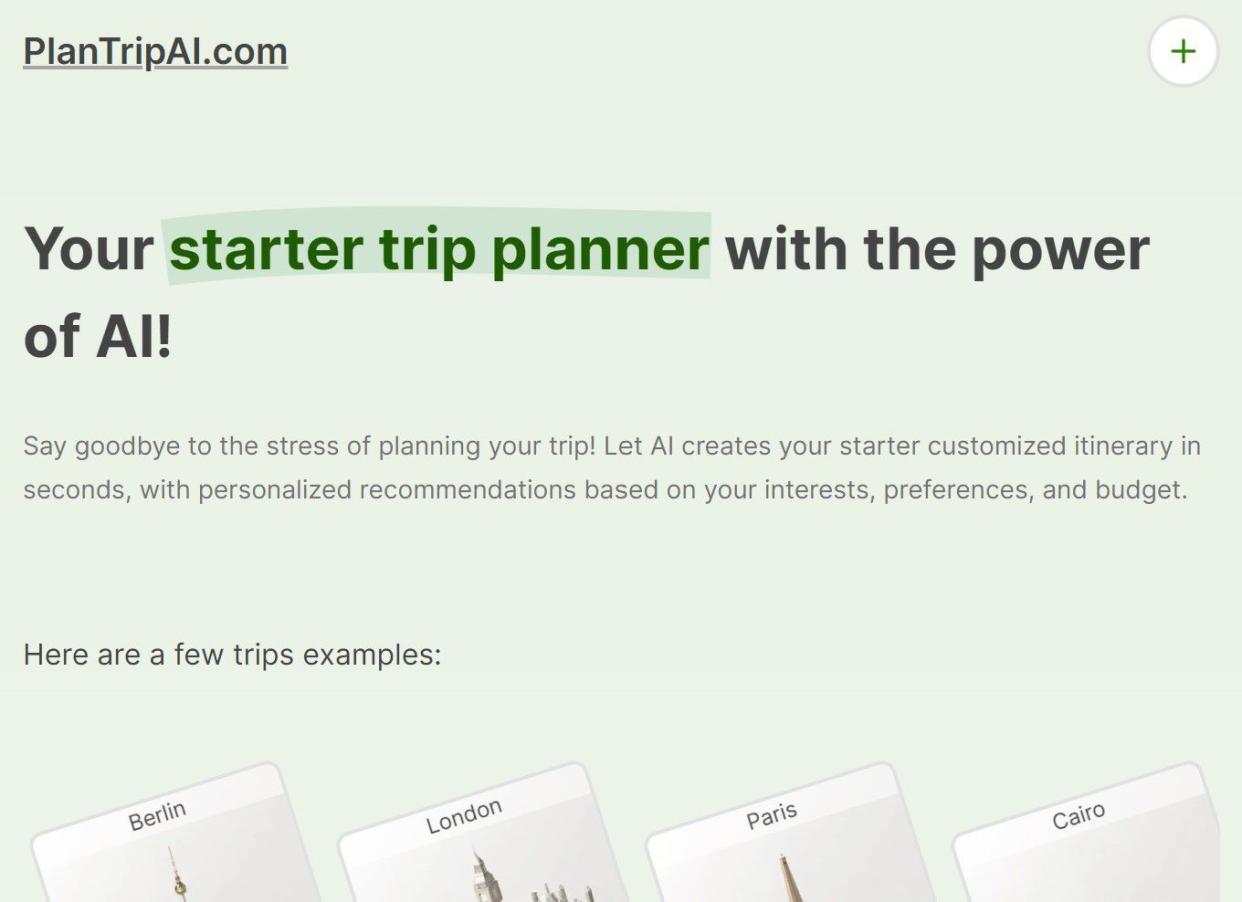
PlanTripAI
PlanTripAI enables you to generate customized itineraries and access personalized recommendations based on your budget, interests, and trip preferences. It uses details such as your destination, vacation duration, and preferred transportation options to produce custom trip plans. You can also save and edit your itineraries and export them in PDF, spreadsheet, or other formats. PlanTripAI is available in free and paid versions.
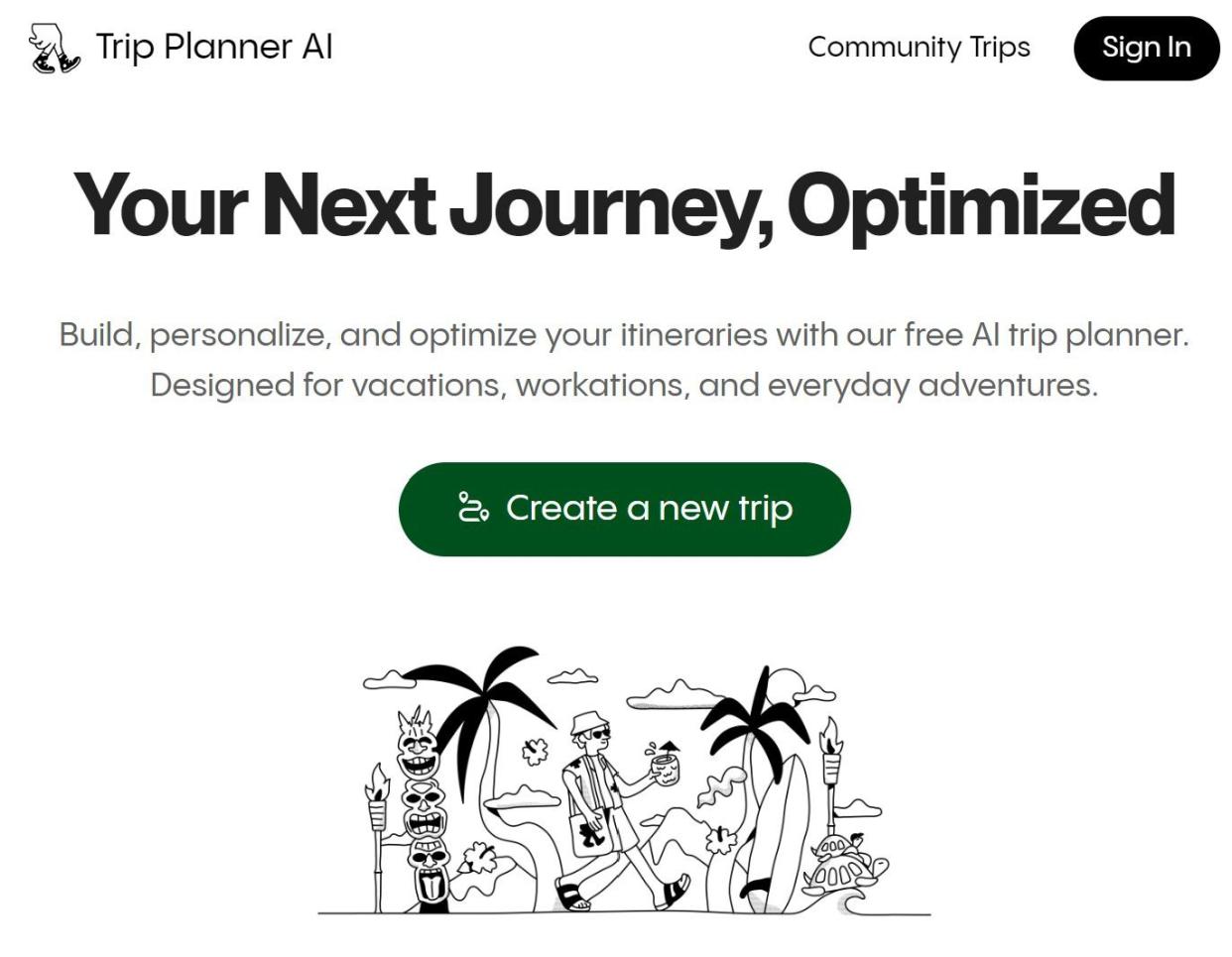
TripPlannerAI
TripPlannerAI has a user-friendly interface, allowing you to enter trip details and generate customized itineraries easily. It automatically suggests activities, restaurants and hotels to visit, and provides helpful tips to enhance your travel. TripPlannerAI offers free and paid versions with varying features.
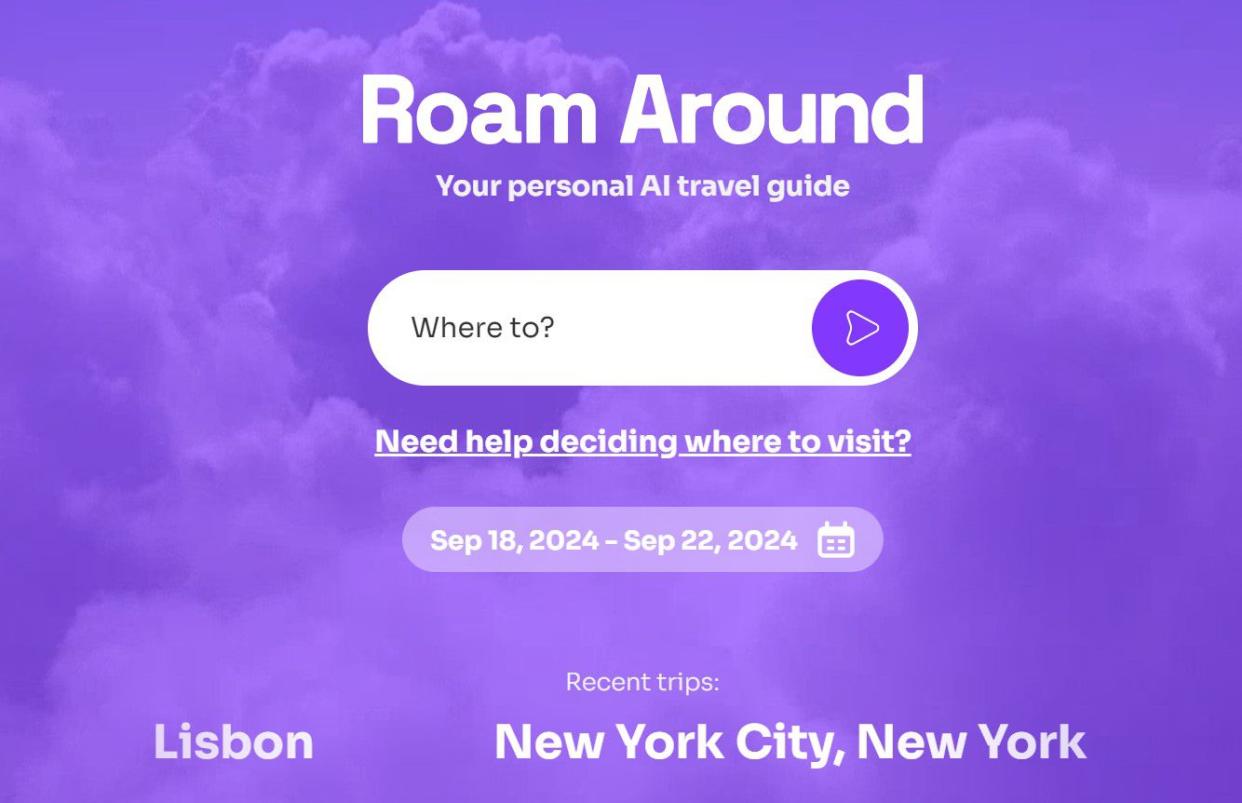
Roam Around
Based on ChatGPT, Roam Around helps you find interesting places to visit in different locations around the world. You can easily create a customized itinerary by entering your desired location and Roam Around automatically searches for popular places in that specific region. Plus, Roam Around is available for free. (And you can learn about freelancing on the road here.)

Enhance your road trip experience with AI
Artificial intelligence tools can help you find attractions and local recommendations as well as provide tips for a better travel experience. AI-powered technology such as Microsoft Bing Chat and Google Bard can scour the internet and find popular and interesting destinations. Other tools, like OpenAI’s ChatGPT, have been trained on vast quantities of data, enabling it to give useful answers to trip-planning prompts.
For example, when we queried ChatGPT about must-see spots in New York City, it offered a curated list of attractions.
Similarly, Google Bard highlighted iconic places to visit in Los Angeles and even provided images to give you a preview of what to expect.
And with the Roam Around travel planning tool, we generated the following itinerary for a one-day trip to Washington.
AI trip planner tools can produce helpful itineraries and plans—but only if you provide the right information. Apart from your destination and budget, remember to adjust your travel dates and travel time to get a more personalized itinerary.
And remember, while these tools can offer great recommendations, they can also give information that is incorrect or outdated. AI trip planning tools are time savers and great for idea generation, but it’s worth taking the step of visiting the websites for destinations recommended by AI, to ensure they’ll be open when you plan to visit.

FAQs
Is there an AI tool to make a travel itinerary?
Yes, you can find several AI-powered tools designed to craft travel itineraries. For example, services like PlanTripAI, TripPlannerAI, and Roam Around leverage artificial intelligence to curate detailed daily travel plans tailored to your specific interests and needs.
How do AI trip planner tools help with travel planning?
AI trip planner tools streamline the travel planning process by automating much of the legwork. They assess your preferences, recommend tailored destinations and routes, offer real-time updates, and produce comprehensive itineraries, which can significantly reduce the time and effort required to plan your trip.
What are the best AI-powered road trip planners available today?
Some of the best AI-powered road trip planners include PlanTripAI, TripPlannerAI, and Roam Around. These tools offer features like route optimization, personalized recommendations, and itinerary generation based on user inputs.
Is there an app to plan a road trip with multiple stops?
Yes, there are apps designed to plan road trips with multiple stops. Tools like Google Maps, Roadtrippers, and TripIt allow you to input several destinations and optimize your route to include all planned stops.
Can the travel planning tool allow you to invite friends to edit your itinerary?
Some travel planning tools offer collaborative features that let you invite friends to view and edit your itinerary. This functionality can be useful for group trips, allowing all participants to contribute and make changes to the travel plans.
What is a travel chatbot?
A travel chatbot is an AI-powered virtual assistant designed to help users with travel-related inquiries and tasks. It can provide information, answer questions, suggest destinations, and assist in booking accommodations or creating itineraries.
What is Wonderplan?
Wonderplan is an AI-driven travel planning tool that helps users create customized itineraries based on their preferences and interests. It provides recommendations for destinations, accommodations, and activities tailored to the user's travel goals.
This article originally appeared on Upwork.com and was syndicated by MediaFeed.org

